Offers
You can access this section by clicking the Offers link on the left section of the page. From here you will have the opportunity to see and download all the quotes your sales sent for you.
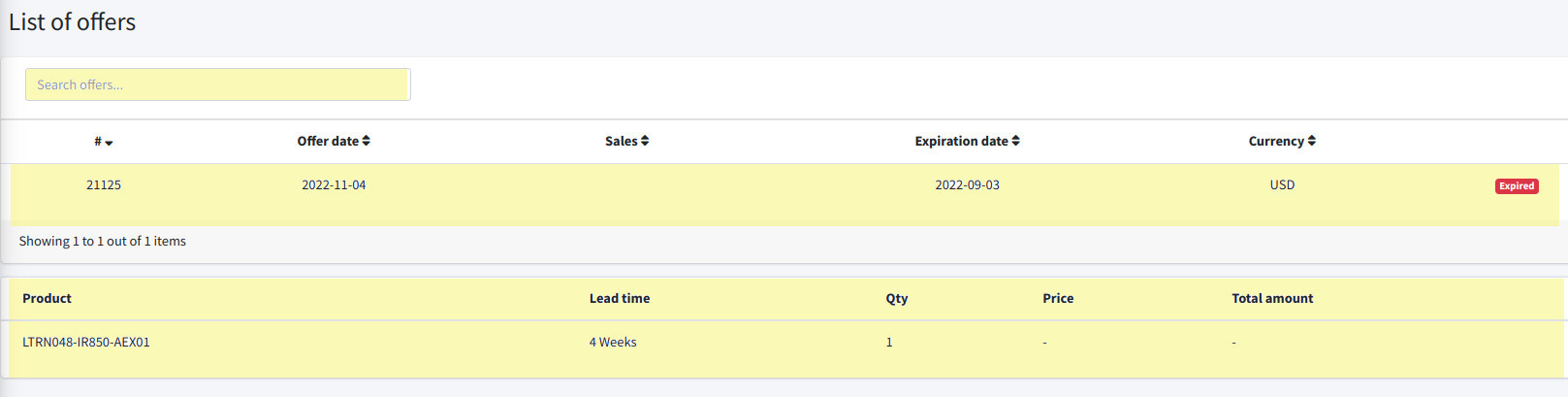
As it is shown in the picture above, the page is divided into three parts, from top to bottom:
- a search box where you can enter the quote's number to easily find it
- the list of quotes you can access with data as the number, the offer's date, the sales, the expiration date and its status (expired or valid)
- by clicking on a specific offer in the second section, you will see here all the products associated to it
You can access this section by clicking the Offers link on the left section of the page. From here you will have the opportunity to see and download all the quotes your sales sent for you.
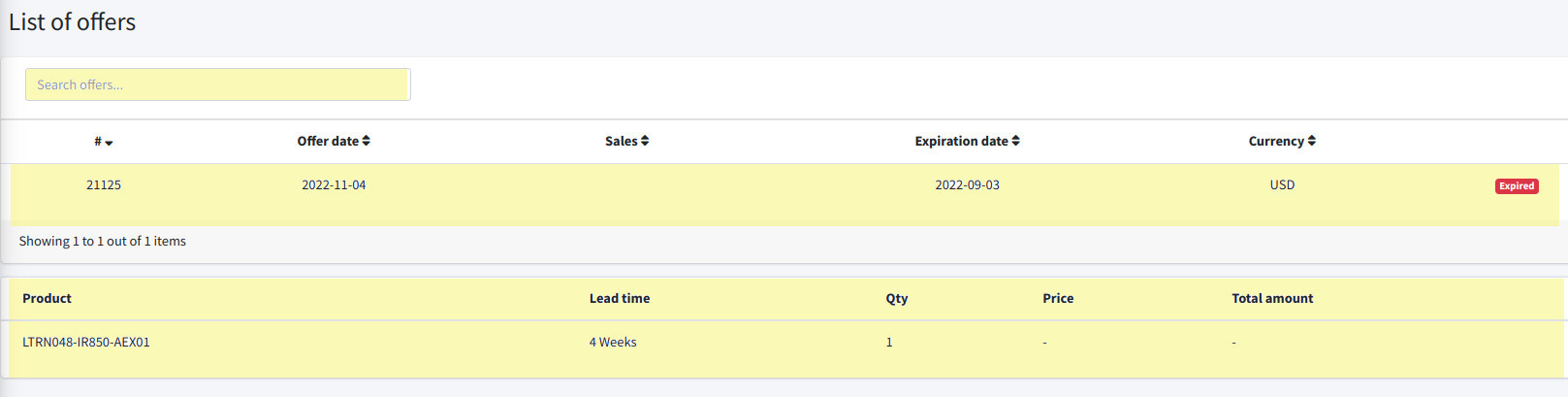
As it is shown in the picture above, the page is divided into three parts, from top to bottom:
- a search box where you can enter the quote's number to easily find it
- the list of quotes you can access with data as the number, the offer's date, the sales, the expiration date and its status (expired or valid)
- by clicking on a specific offer in the second section, you will see here all the products associated to it
